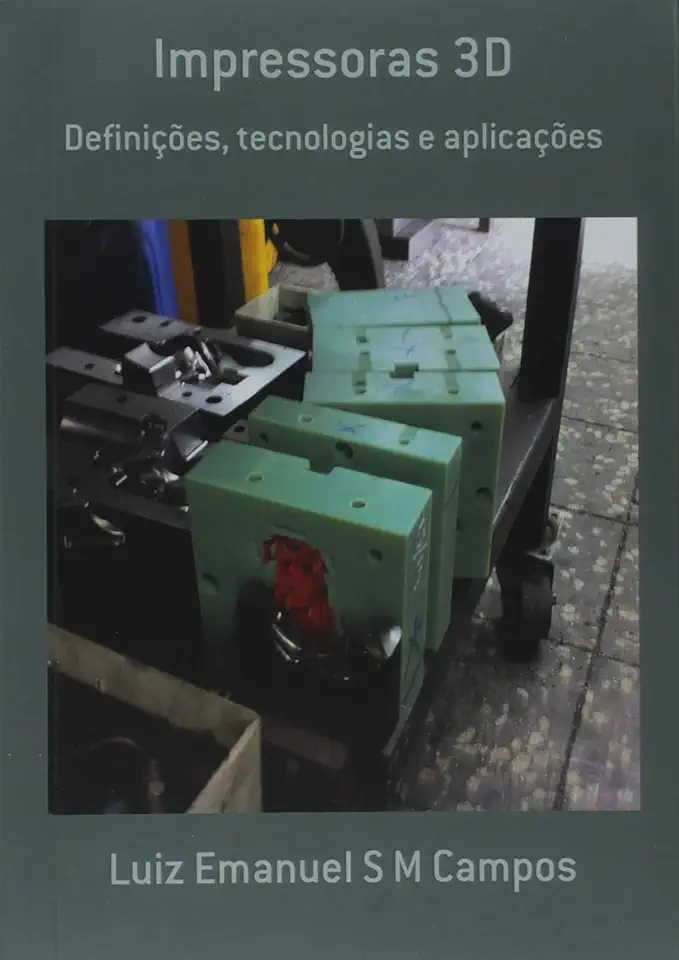
3D Printers - Luiz Emanuel S M Campos
3D Printers: The Complete Guide to 3D Printing
Introduction
In the past decade, 3D printing has gone from a niche technology to a mainstream manufacturing tool. This comprehensive guide will teach you everything you need to know about 3D printing, from the basics of how it works to the different types of printers and materials available. You'll also learn how to design and print your own 3D models, and how to troubleshoot common problems.
What is 3D Printing?
3D printing is a process of creating a three-dimensional object from a digital file. The process starts with a 3D model, which is a computer-aided design (CAD) file that describes the shape of the object. The model is then sliced into thin layers, and a 3D printer builds the object by depositing material layer by layer until the object is complete.
Types of 3D Printers
There are many different types of 3D printers, each with its own strengths and weaknesses. The most common type of 3D printer is the fused deposition modeling (FDM) printer, which builds objects by melting plastic filament and depositing it layer by layer. Other types of 3D printers include stereolithography (SLA) printers, which use a laser to cure liquid resin, and selective laser sintering (SLS) printers, which use a laser to fuse powdered material.
Materials for 3D Printing
There are a wide variety of materials available for 3D printing, including plastics, metals, ceramics, and even food. The most common material for 3D printing is PLA (polylactic acid), a biodegradable plastic that is easy to print and comes in a variety of colors. Other popular materials include ABS (acrylonitrile butadiene styrene), a strong and durable plastic, and PETG (polyethylene terephthalate glycol), a flexible plastic that is resistant to heat and chemicals.
Designing 3D Models
To print a 3D object, you need to first create a 3D model. This can be done using a variety of software programs, including CAD software, 3D modeling software, and even free online tools. Once you have created a 3D model, you can export it to a file format that is compatible with your 3D printer.
Printing 3D Objects
Once you have a 3D model and a 3D printer, you can start printing 3D objects. The process of printing a 3D object is relatively simple. First, you load the 3D model into the printer's software. Then, you select the material you want to use and the print settings. Finally, you click the "print" button and the printer will start building the object.
Troubleshooting 3D Printing Problems
3D printing is a relatively new technology, and there are a number of things that can go wrong. However, most problems can be easily solved by following a few simple troubleshooting steps. Some common problems include:
- The print is not sticking to the build platform. This can be caused by a number of factors, including the build platform not being level, the build platform not being clean, or the nozzle being too far from the build platform.
- The print is warping. This can be caused by a number of factors, including the object being too thin, the object not being properly supported, or the build platform being too hot.
- The print is not strong enough. This can be caused by a number of factors, including the material not being strong enough, the print settings not being correct, or the object not being properly designed.
Conclusion
3D printing is a powerful tool that can be used to create a wide variety of objects. This comprehensive guide has taught you everything you need to know about 3D printing, from the basics of how it works to the different types of printers and materials available. You'll also learned how to design and print your own 3D models, and how to troubleshoot common problems. Now, it's time to start printing!
Enjoyed the summary? Discover all the details and take your reading to the next level — [click here to view the book on Amazon!]