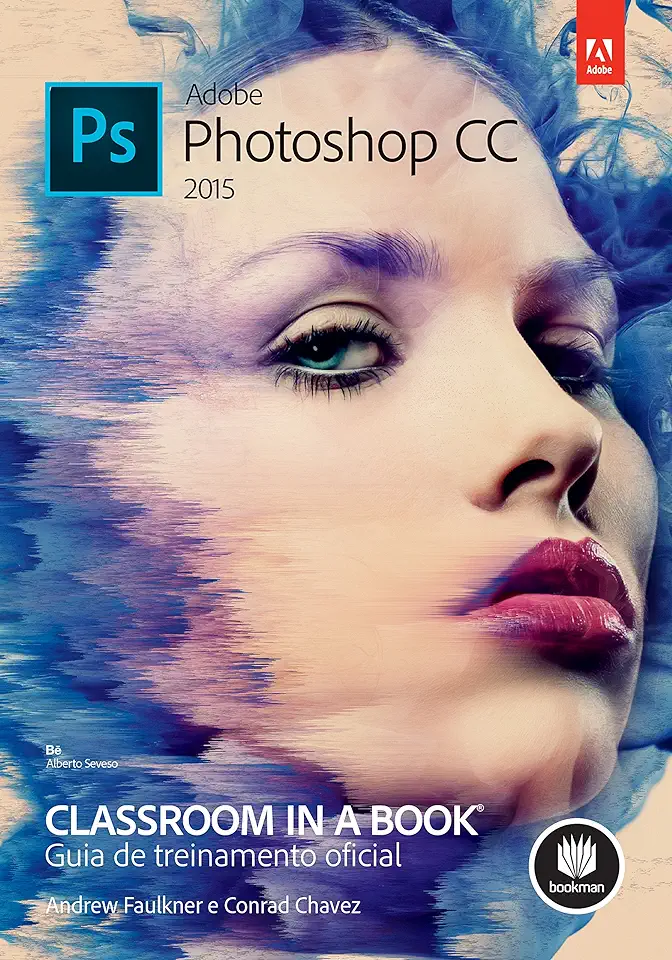
Adobe Photoshop CC 2015: Classroom in a Book - Official Training Guide - Andrew Faulkner
Adobe Photoshop CC 2015: Classroom in a Book - Official Training Guide - Andrew Faulkner
Learn the latest features of Adobe Photoshop CC 2015 with the official training guide from Adobe Press.
Classroom in a Book®, the best-selling series of hands-on software training workbooks, offers what no other book or training program does—an official training series from Adobe, developed with the support of Adobe product experts.
Adobe Photoshop CC 2015 Classroom in a Book contains 14 lessons that cover the basics and beyond, providing countless tips and techniques to help you become more productive with the program. You can follow the book from start to finish or choose only those lessons that interest you.
What you will learn in this book:
- Get started with Photoshop CC 2015. Learn how to set up your workspace, customize the interface, and open and save files.
- Work with images. Learn how to crop, resize, rotate, and straighten images. You'll also learn how to adjust the brightness, contrast, and color of your images.
- Edit layers. Learn how to create, edit, and blend layers. You'll also learn how to use layer masks and adjustment layers.
- Create selections. Learn how to make selections using the various selection tools. You'll also learn how to refine and modify your selections.
- Work with type. Learn how to add text to your images. You'll also learn how to format text and create special effects with text.
- Retouch images. Learn how to remove blemishes, red eye, and other imperfections from your images. You'll also learn how to clone and stamp images.
- Create composites. Learn how to combine multiple images into a single composite image. You'll also learn how to create photo collages and montages.
- Automate tasks. Learn how to use Photoshop CC 2015's automation features to save time and effort. You'll also learn how to create and use actions.
- Output your work. Learn how to print your images, save them for the web, and create slideshows.
Who this book is for:
This book is for anyone who wants to learn how to use Adobe Photoshop CC 2015. Whether you're a beginner or an experienced user, you'll find something to learn in this book.
Why you need this book:
Adobe Photoshop CC 2015 Classroom in a Book is the official training guide from Adobe Press. It's the best way to learn how to use Photoshop CC 2015 and get the most out of the software.
Order your copy today!
Adobe Photoshop CC 2015 Classroom in a Book is available now from Adobe Press and major book retailers.